Locked my light settings and then forgot the password, what do I do?
Heliospectra lights can be locked by a password to have extra security & limit access to light settings. If one forgets the user password, a reboot is needed to clear the settings. Follow this procedure to do so
(NOTE: this will also clear the current schedule of the light. Unfortunately, there is no way to avoid this):
1.) Make sure your computer is connected to the same network as your light(s).
2.) Launch helioCONNECT. Click scan and select your light(s).
3.) In the top toolbar, click System and then Reboot -> Safe. Your fixture(s) should now restart with default settings (i.e. no password or schedule).
4.) Reconfigure your fixture(s).
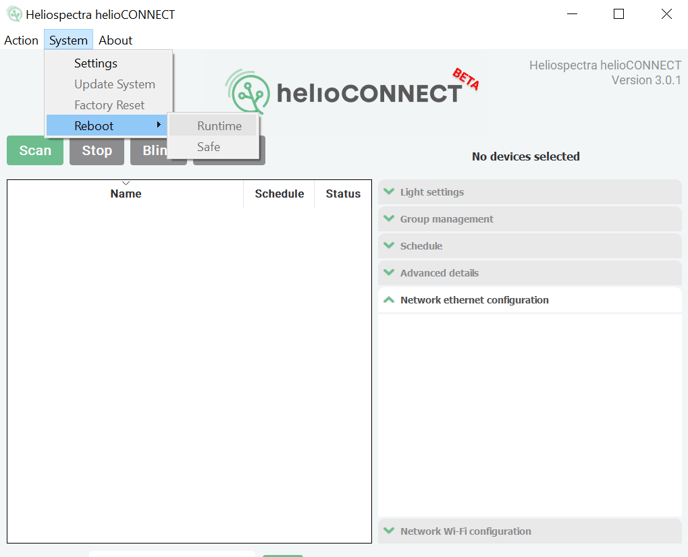
How to do a safe reboot of a fixture through helioCONNECT.